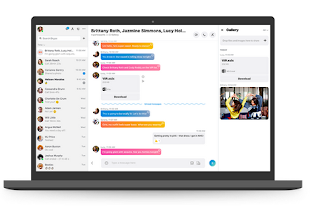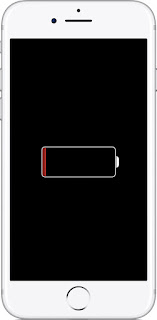Human Resource Management Gary Dessler 11th Edition Powerpoint Slides
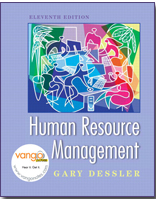
Here is the information about Human Resource Management Gary Dessler 11th Edition Powerpoint Slides. You can download ppt slides for free and also solve Chapter Quiz Online with Internet Exercises. You can visit the site and here you are provided student resources for making clear your concepts about various concepts about HRM. All the Chapters slides are available for downloading. Chapter 1 is About The “Introduction To Human Resource Management and Chapter 17 th , the last Chapter is about “Managing Global Human Resources”. How To Use The Site It is very simple. All you need is to click the chapter 1 and then on the left side choose options for Chapter Quiz, Powerpoint Slides, Internet Exercises, etc. You can choose Toc on the Top and then choose any chapters, you want to use. You can Download Human Resource Management Gary Dessler 11th Edition From Here