How To Unlock Temporarily Locked Facebook Account In A Few Minutes
Here is an easy tutorial on How To Unlock Temporarily Locked Facebook Account In A Few Minutes. Just Follow the steps, hopefully, y
our account will be unblocked.
Step 1. You need to Continue in order to Verify your details.
Step 2. In this step, you need to confirm your details whatever shown in the screen in order to clarify your checkpoint.
Step 3. Now you are done and Facebook will ask you to change your old password if it weak or medium asks you to make your password strong. So, Make your password strong this time.
Firstly, save it in safe place then paste in new password option and paste into repeat box again. Now after that, click continue.
Step 4. Now you will receive Thank You Message and you will be able to enter into your account.
If still you are unable to understand this tutorial in text form, then you can watch Here this tutorial in video form in order to better understand this process of unblocking temporarily locked
Facebook Account in a few minutes.


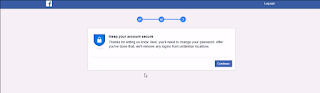





Comments