How To Fix Error (#10) Application does not have Permission for this action?
How To Fix Error (#10) Application does not have Permission for this action?
 There are possible reasons for that. It may be because
you do not have Ad Account Success Level. If you have then check it in
Ad Account settings and then go to Account Roles to make sure that you
have access to Ad Account Success Level. Otherwise, you need to check
your internet troubleshoot problems under network and sharing center and then choose Change Adapter Settings" and then choose your Connected Internet Connection And Right Click on it and choose “Diagnose” and the process will diagnose the problem.
There are possible reasons for that. It may be because
you do not have Ad Account Success Level. If you have then check it in
Ad Account settings and then go to Account Roles to make sure that you
have access to Ad Account Success Level. Otherwise, you need to check
your internet troubleshoot problems under network and sharing center and then choose Change Adapter Settings" and then choose your Connected Internet Connection And Right Click on it and choose “Diagnose” and the process will diagnose the problem.
You can also troubleshoot your internet connections from Run Command. Just Type Troubleshoot and Troubleshoot option will open and then go to Adapter Settings And Run the Troubleshooter as shown in the below diagram.
After following the above guide, hopefully, you problem will be solved.
You can also watch the Video on This Tutorial From Here
You can also watch the Video on This Tutorial From Here
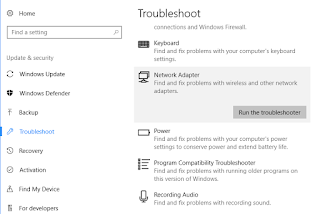



Comments