There are many reasons due to which you would like to change your display name. Whatever the reason is, you can easily change your display Name on Facebook. All you need is to follow
the steps shown in the below:
1. At the right top click arrow button a Drop Down Menu Bar will open. Then Go The Settings as shown below:
2. Then, you will be see General Account Settings. Under Name Choose Edit as shown below:
3. Here you will be able to change your Display Name. Enter First Name, Middle Name (if any) and Last Name. After Changing, you can’t change it within 60 days.
4. You can also can add Nickname by click add Other Names and choose your Nick Name. You can also choose Name Type based on the status you currently have. e.g., Alternative Name,
Father Name, Married Name, etc.
You can also watch the below video, if still don’t understand this tutorial in text form.

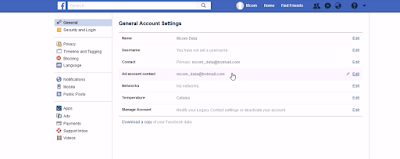


No comments:
Post a Comment